I find it pretty easy to set up - but when I do show screen shots of my diary in photography groups, I do get asked how I make all the colours etc. And they are all seperate "calenders" in one but the only one that is public is the "blue" or my "booking" one.
Setting up a new calender is easy - click on "my calenders" and then click "create new calendar" and then this is what you will see...
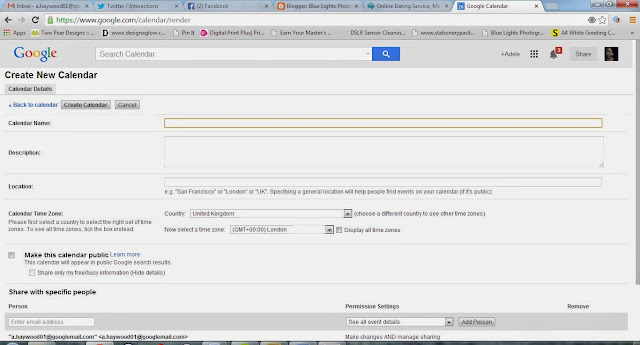
The Calender Name is whatever you want it to be. Here is the list of mine that I personally have

So, that is your calender set up - but now you want to make it pretty colours? Click on the box at side of the Calender name, and then you will see this screen.
So you can give every calender a different colour key. So that when you plan something into your diary for a different type of item, then you are sorted. Sometimes even if it is just for reference planning - being colour coded can make things a lot easier.
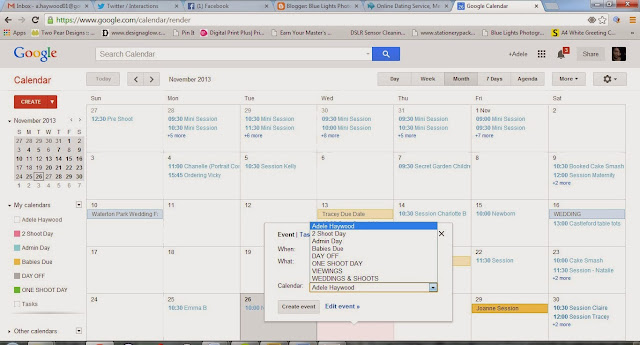
So when you go to put something into your calender, you can then make the calender changed so it shows under that calender. All my booked sessions go under "Weddings and Shoots" and are set for Specific times, unless it is for a Wedding which is an all day event.
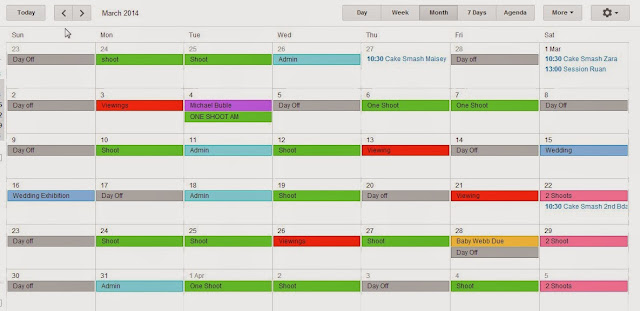
So when I am diary planning, and making things like this - I can look at my month at a glance. When I have "one session" planned in for a day, or thats the most I will take on a day, as soon as someone books for that day, I then change it to specific time and put it to "Weddings and bookings" Calender so it shows on my Website Availability Calender.
I personally find it so easy to track and sort, and I totally find the colour key even better. For sometimes I do understand that things may need to be swapped around. But its all about work/life balance.
Hope that helps. Comments are welcome!





Thanks for sharing! Great idea!!
ReplyDelete